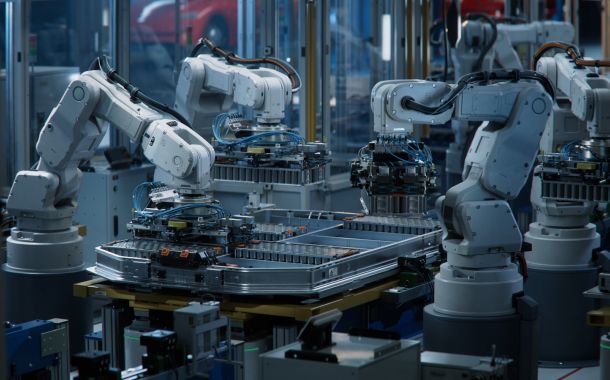Outlook PWA: a new era in email
Outlook is one of the most popular e-mail systems and users can access it in a variety of ways. Thanks to Microsoft, Outlook is now available as a Progressive Web App or PWA. What do you need to know about it? Let's look at the details!
PWA is halfway between a web page and a native application. It is a native app that resembles a website and vice versa. Its advantage is that it does not need to be installed on your device, it is much faster, works offline with a weak or no internet connection. Progressive web apps send push notifications, helping you stay in touch with users.
A huge advantage of PWA is that it doesn't need to be developed for each platform, just one version is enough, it will run on Windows, macOS, Chrome OS, and other platforms that support PWAs. What's more, for web apps, there's no need to worry about updating: since the app doesn't need to be downloaded, you can be sure you're always using the latest version. This also means that it's great to test with PWA, as you can easily change the look and feel of the content.
The app can also be locked to the screen, so it's always at hand, no need to search the web. You can open the PWA via a link, which you can also easily share with others.
So Outlook PWA has these advantages over web access and the native app. It is an excellent alternative for those who use a Windows desktop app or the Windows Mail client that is part of Windows 10.
Let's see how to proceed if you want to install it!
Access Outlook PWA
Here's a step-by-step guide on how to make the PWA web application available:
Step 1: Open your browser and navigate to outlook.com or visit the Office 365 home page.
Step 2: Whichever path you choose, the next step is to log in to your Microsoft account.
Step 3: Different web browsers will have different icons indicating that PWA has been added, these are typically located at the end of the URL bar. Click the button to install Outlook PWA.
Not only is Outlook PWA easy to install, but it is also easy to remove. All you have to do is go to the Start menu of your computer and look for Control Panel, and within the list of installed programs, find Outlook PWA. Click on it to select the uninstall button. The system will ask for confirmation after clicking on the “Yes” button and the removal will take place.
It is possible to manage multiple accounts with Outlook PWA. A versatile web app that allows you to access emails and related content, and manage your inbox, tasks, and notes from PC and mobile devices. You can also manage multiple accounts at the same time, and add or remove accounts.
The progressive web app is a user-friendly and modern solution that is attracting the attention of more and more companies. While native apps used to be the new trend, PWA is now much more forward-looking, thanks to the many benefits we've detailed in the first half of this blog post. For example, statistics show that PWA can load two to four times faster, which is significantly faster than a website or native app. On average, it takes just 2.75 seconds for PWA to load.
PWA development with SynerinSoft
At SynerinSoft, we believe that PWA is the app of the future and iOS and Android are a thing of the past. Cross-platform compatibility, fast loading, faster market testing, and easy integration all point us in the direction of choosing PWA over native apps.
The first step in PWA development is to assess your customers' needs, understand exactly what they need and determine the best way to work. This is followed by the design phase, which involves understanding the existing infrastructure and prioritising the functionality. The implementation phase is where the PWA is developed. In most cases, we rely on Microsoft stack and build on the .NET Core framework. And in the follow-up phase, we create a user manual and teach how to use the app.
Get to know SynerinSoft and we will help you to have a PWA that will lead you to business success!