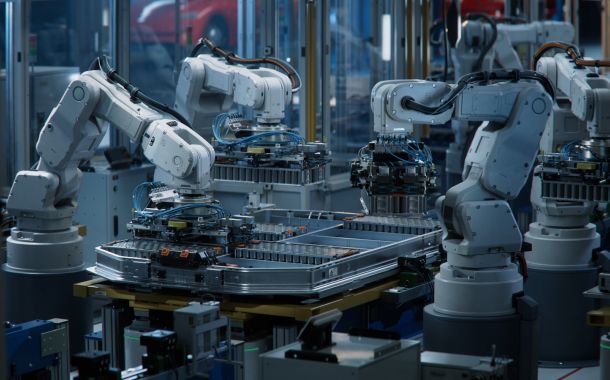Types of computer viruses: how to protect yourself against threats
A computer virus is malicious program code that can spread within a system often without the user being aware of it, although there are cases where the threat is obvious - it depends on the purpose of the attack. Whatever the type, it can cause serious damage to data, software, and even hardware. Depending on the type of computer virus, the aim may be to cause damage, steal data, or simply prevent the system from working. Let's dig deep into the subject and find out what you need to know about computer threats.
The history of computer viruses dates back to the 1970s. This is when the first widely known malware, called ‘Creeper’, appeared. Over the past decades, viruses have evolved at an astonishing rate, becoming more sophisticated and harder to detect.
Why is protection important?
Cyber defence is one of the most important issues today, as the threat posed by viruses continues to grow. It only takes one attack to cause serious data loss, financial damage or even leak confidential information. Digital tools are present in almost every aspect of modern society, making protection an inescapable task.
The effects of viruses can be catastrophic. Imagine a company's entire database becoming inaccessible or even important documents stored on a computer being compromised. Such events not only cause financial damage but can also lead to long-term trust issues.
Therefore, protecting against malware not only helps modern life but also ensures business and personal stability. Thorough preparation, the use of the right software, and conscious user behaviour are essential elements of effective protection.
The following is a detailed description of the most common types of computer viruses and useful advice on how to defend against them effectively.
Types of computer viruses
File-bound viruses
One of the best-known types of computer virus is the file virus. These malware work by writing themselves into executable files, such as .exe files. When the user launches the infected file, the virus is activated and can spread to other files and systems. One of the characteristics of file viruses is that they can replicate and remain hidden until some activity draws attention to them.
Macro viruses are a special type of file-bound virus. They use scripts, often found in applications such as Microsoft Word or Excel. These viruses can be spread through email attachments or downloaded documents, particularly threatening those who frequently exchange documents with others.
Boot sector viruses
Boot viruses are found in the boot sector of the computer, which is an essential part of the BIOS and the boot process. These viruses are activated at boot time and can cause infection as soon as the computer is switched on. Their propagation mechanism is extremely efficient, as they can take control before the computer even starts up.
Trojans
Trojans are particularly disguised threats that appear to be useful applications but contain malicious code. Trojans use hidden mechanisms to lure users in, then activate and hand over control to the hacker attacker or smuggle other viruses into the system. They are masters of disguise and manipulation.
Worms
Worms are a special type of computer virus that can self-copy and spread through networks. Their unique ability to self-replicate makes them extremely dangerous, as they can spread rapidly to all machines on the network, causing massive damage without requiring any special user intervention.
Spyware
Spyware is designed to monitor and collect data without the user's knowledge. These programs track browsing habits, passwords, and personal data and then transmit them to an attacker. They are particularly dangerous because they remain hidden for long periods while constantly leaking data.
Adware-type spyware is a special type of spyware that displays advertisements and collects data on user behaviour, which is then used for marketing purposes. Although less harmful than some spyware, they can also cause serious privacy problems.
Ransomware
A special feature of ransomware is that it encrypts user data and then demands a ransom to decrypt it. Locking and encryption techniques are constantly evolving, making them extremely difficult to defend against. Ransoms are often demanded in cryptocurrency, making it difficult to trace transactions.
Rootkit viruses
Rootkit viruses have special mechanisms that allow them to infiltrate deep into system files, hiding their presence and activity. These viruses can manipulate the system and are difficult to detect and remove.
Defence strategies
Basic protection methods
The first step in protecting against computer viruses is to use reliable anti-virus software. Regular updates of anti-virus software are essential as new threats are being introduced every day. The market offers a wide range of solutions with different features and packages to ensure adequate protection.
Regular backups are also key. By backing up, we can minimise the risk of data loss if something happens. Cloud storage systems, such as Google Drive or iCloud, offer easily accessible and secure solutions.
Advanced protection techniques
More advanced protection techniques include firewalls and intrusion detection systems (IDS), whose primary role is to monitor network traffic and identify suspicious activity. A properly configured firewall blocks unwanted traffic, while an IDS sends alerts immediately if it detects a potential threat.
Two-factor authentication (2FA) provides additional protection for user accounts. When a two-step login process is used, a second authentication method, such as a mobile phone code, is used in addition to a password, significantly increasing security.
Education and user awareness
The role of education and user awareness should not be underestimated. Awareness campaigns and training in the workplace can help workers to recognise potential risks and take preventive action. There are many online resources and training courses available to promote safe computer use.
Personal responsibility is also key. Correct password management, compliance with privacy rules, and safe browsing habits all help to avoid attacks by computer viruses.
Keep your systems safe! SynerinSoft can help you get started on the road to cybersecurity!